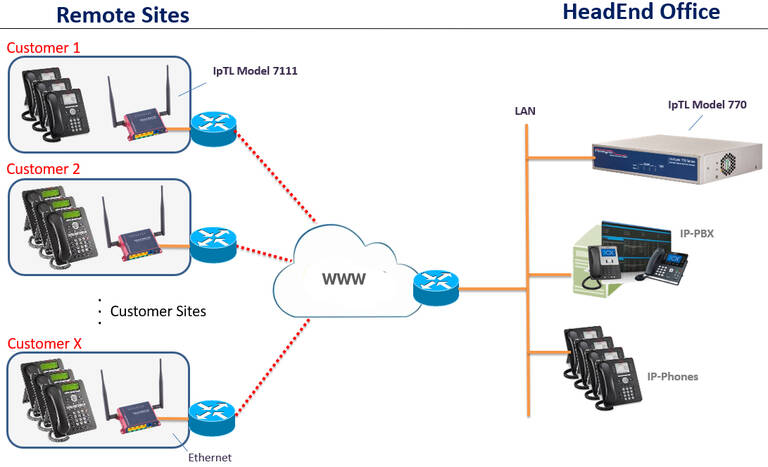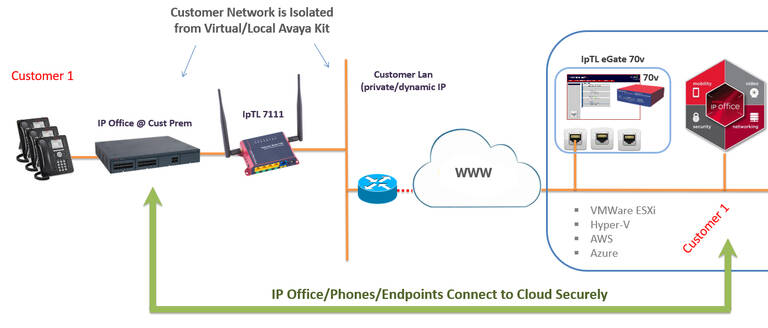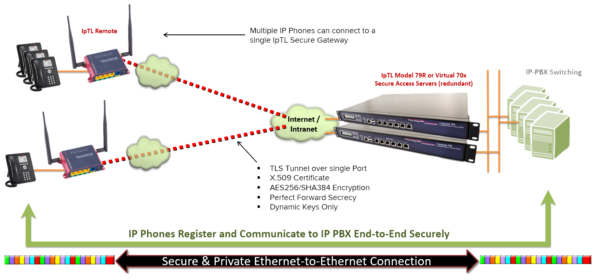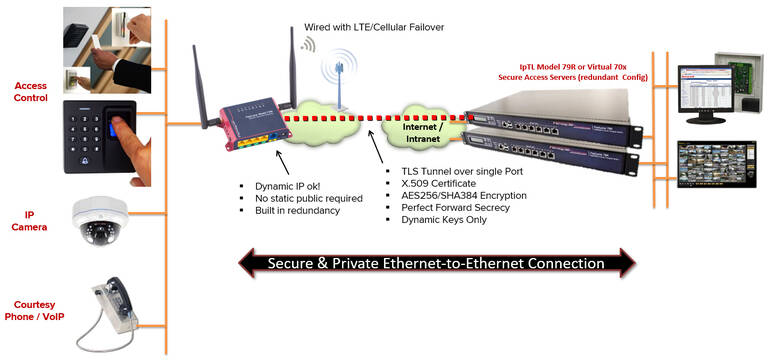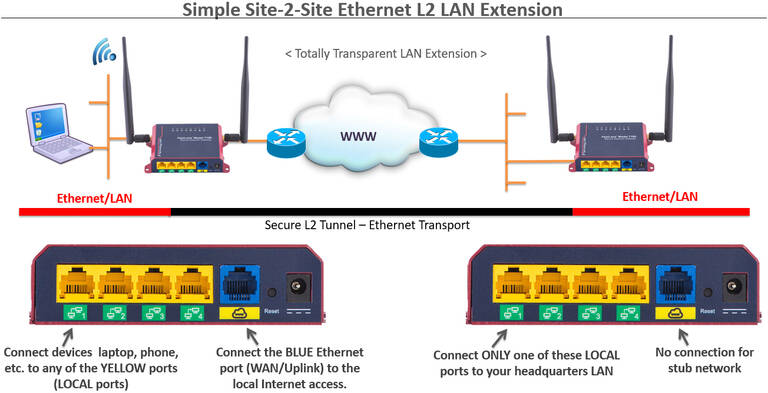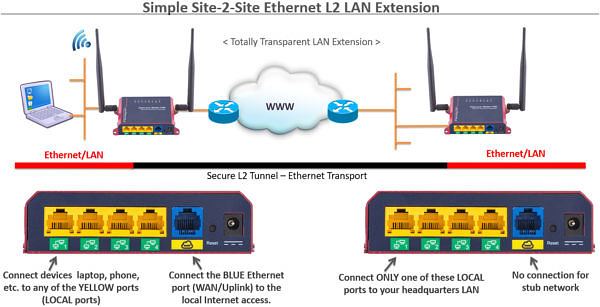The most cost-effective and absolutely reliable way to securely network all your sites over the Internet.
Ethernet Extender, LAN Extension, and Bridged VPN over any Internet Connection
The World’s Longest Ethernet Cable™
Sometimes you just need to make one LAN appear remotely so everything works just like it is sitting in your office. IpTL is the only Ethernet Extender & LAN Extender that can give you transparent LAN access anywhere in the world over any Internet connection.
Most Ethernet Extenders rely on some sort of physical wired infrastructure such as coax or twisted pairs of wires. For many applications this is fine, but what do you do when you don’t have this infrastructure?
IpTL FastLane appliances make easy work connecting your networks over any Internet link – transparently and securely.
Our Appliances Reliably & Securely Extend & Connect Ethernet LANs over Any Internet
Our appliances function like Ethernet repeaters and provide Ethernet bridging for any protocol or application. Even though your LANs and devices may be geographically separated hosts, devices, applications will all be able to directly “talk” to each other as they will be one LAN … just as if they were physically located next to each other.
Another benefit of IpTL’s Ethernet Bridging and VPN Bridge is any broadcast, multicast, IPv4, IPv6, and VLANs will be seen by all hosts…and all without configuration.
This means DHCP, ARP, UPNP, mDNS, Link-Local, Printer discover, & SMB Fileshares/domains all work like they should without out hacks or router configurations.
- Ethernet Extender extends your Ethernet LAN to your remote network devices together over any Internet link
- Provide an Ethernet Tunnel L2 / Bridged VPN without any NAT, DHCP, or Routing issues
- Give you a true security end-to-end with dynamic keying, AES256/X.509 out of the box
- With IpTL’s AutoConnect™ you can deploy with a pair of appliances without configuration
How does an Ethernet Extender & Bridging Solve Networking Problems?
Many devices that are now called IOT – such as Printers, PLC/SCADA RTUs, IP Cameras, Access Control and applications like ERP, Database, & Analytics – were all created with an Engineer at his desk on a LAN. Of course, it works great in that environment. Also, some applications, protocols, & devices may use certain facilities such as broadcast or multicast to communicate. These work great on a LAN but absolutely do not work over remote IP or Internet links. That’s why you need an Ethernet Extender.
Using IpTL appliances we create a secure and transparent Ethernet Bridge between your sites. Sometimes called a VPN Bridge. This preserves the Ethernet facilities so regardless of networking needs of your application or device it will work properly. In other words, the applications and devices all “think” they are sitting on the same local area network and work like they should.
Of course, we secure your data with the current best practices using AES 256 encryption and automatic Dynamic Keys so you don’t have to worry about incorrectly setting up a VPN like IPsec.
How does it work? Plug-and-Play.
IpTL’s Patented AutoConnect™ feature enables two appliances to automatically establish a direct connection – Ethernet Extender – between each other. This works even though they are on dynamic IP or installed behind a router/NAT/firewall or on a private IP. When two units are connected the datapath is ALWAYS between both units. There is no data traversal through a 3rd party cloud or rendezvous server.
How it works
- Plug in each appliance
- Connect the networking based on the LAN you want to extend
- The appliances will automatically establish a link and your LANs will be joined
- When a remote device, pc, or similar is connected it will DHCP an IP address, across the tunnel, to the headend network and get’s an address on the LAN