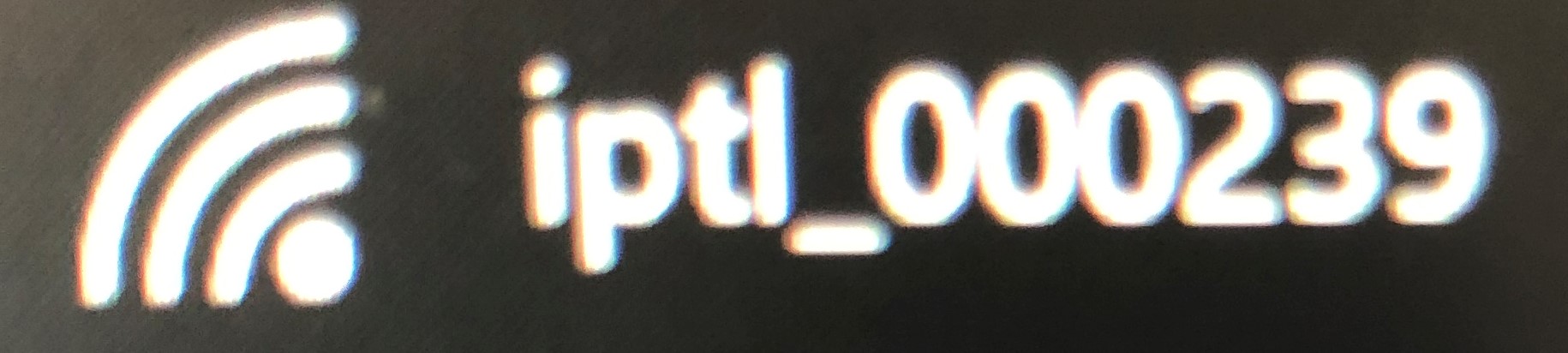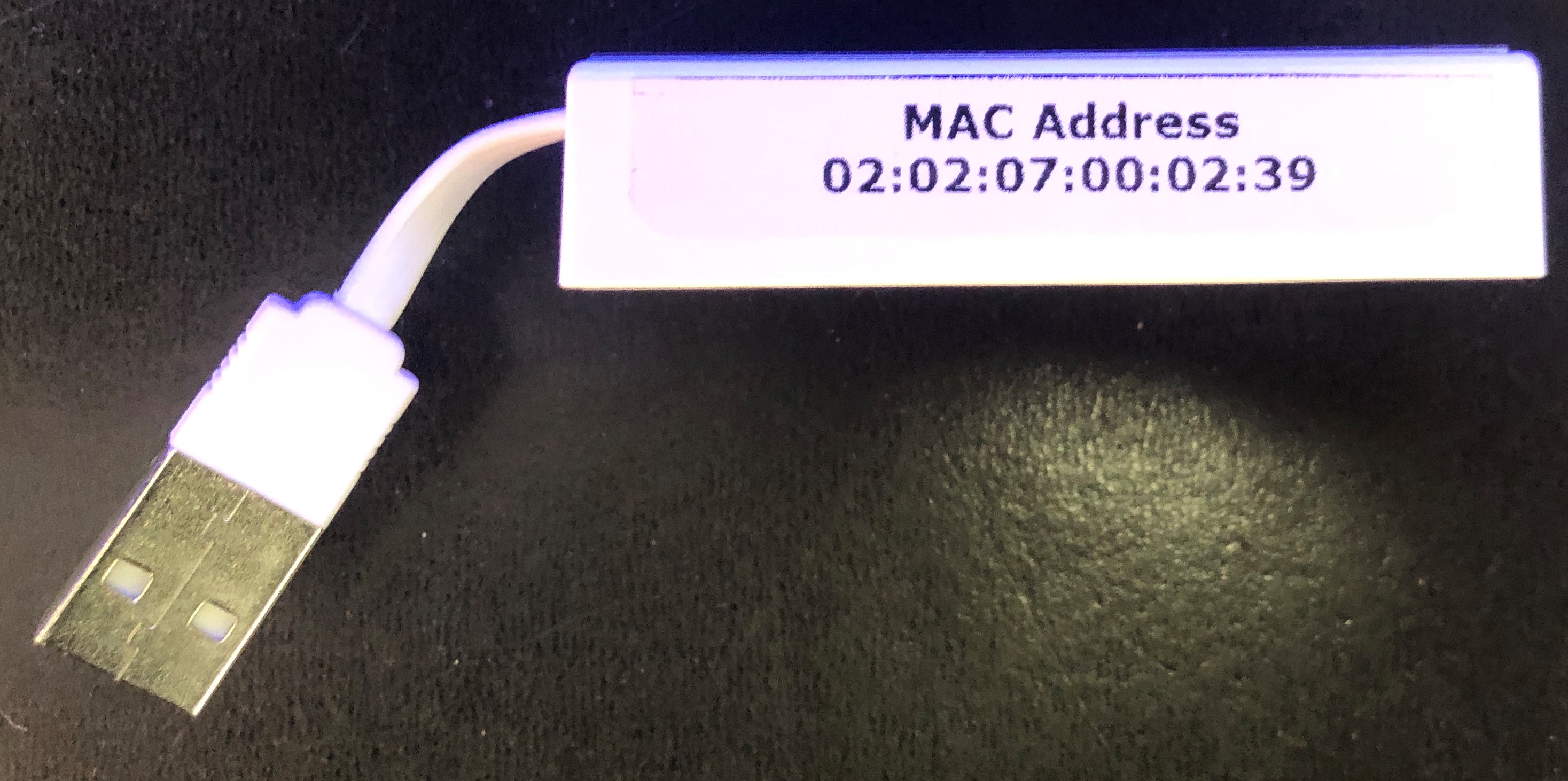What is the Demo?
The Free Model 7 VPN demo is a quick way to show how easy the connectivity can be with IpTL appliances. The goal is to simply plug in and connect to one of our data centers. No adjusting your routers, firewalls, or other devices.
When your IpTL Model 7 is connected to the Internet it will automatically create a secure AES256 encrypted tunnel to our model 70v demo server. You can then connect via Wi-Fi to your Model 7 and your connection and traffic will be over the tunnel.
The configuration is set for this demo, but drop us a line if you would like to get a pair of appliances for more in-depth testing or demo of our security features.
How to Connect
Connecting your Model 7 is easy.
| Connect the USB interface to any USB port or USB power 5v supply/charger | It will power-up immediately. |
| Connect the Ethernet port to your LAN | Your Model 7 will automatically DHCP an address from your LAN. This can be a private LAN behind a firewall or router. Once it has Internet it will automatically establish a tunnel to our server. |
| Connect using Wi-Fi from your phone or laptop | Open your wireless networking on your phone or laptop and look for the access point starting with IPTL_xxxxxx (xxxxxx are the last part of your device’s MAC address). Here is an example appliance SSID on a windows PC networking:
NOTE: The MAC address of your appliance is on the label found on the side of your unit.
The Model 7 has a built-in DHCP server and will give you an address in the 192.168.100.171-180 range. Now, any surfing you do will be through the tunnel and our datacenter. |
What’s Going On?
The configuration parameters are:
| Tunnel parameters | The Tunnel is set to our Eastcoast Tier-1 datacenter running a Model 70v VMware virtual machine. The Tunnel is an AES256 encrypted tunnel to demo.iptechnologylabs.com. There is no Tunnel Auth, BlackNoise obfuscation, or other security parameters set. |
| Wi-Fi parameters | The built-in Wi-Fi is a 2.4Ghz Wireless-G set to channel 6. There is no passphrase set. It is limited to 5 simultaneous connections. |
| Networking parameters | The wired Ethernet port is set for DHCP from the LAN. The Wi-Fi is set with an internal DHCP server with the following: NAT will be performed on the tunnel. |
What Next?
The Free Model 7 VPN demo is a quick way to show how easy the connectivity can be with IpTL appliances. The goal is to simply plug in and connect to one of our data centers. No adjusting your routers, firewalls, or other devices.
The configuration is set for this demo, but drop us a line if you would like to get a pair of appliances for more in-depth testing or demo of our security features.