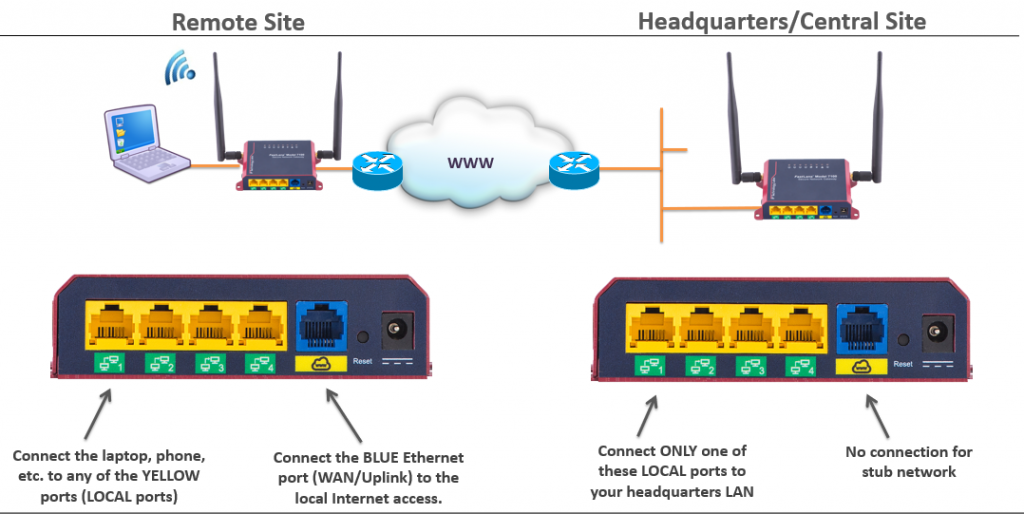The Easiest connectivity for your remote VoIP phones, IP Cameras, and devices over any Interent access
AutoConnect™ LAN Extension
AutoConnect™ for Bridged LAN Extension
IpTL’s patented technology called AutoConnect™ enables two appliances to automatically establish a direct connection between each other (site to site) even though they are on dynamic IP or installed behind a router/NAT/firewall or on a private IP – all without using a P2P service or setting up port-forwards.
Note: When two units are connected, the datapath is ALWAYS directly between both units. There is no traversal through a 3rd party P2P, cloud, or rendezvous server.
The way to deploy is to take one appliance (doesn’t matter which one) and connect it to the network you want to extend. We’ll call this the “headend” appliance. To do this, connect one (only one) of the LOCAL/LAN (yellow) ports to the LAN and power up. This appliance will DHCP from the local router and start the AutoConnect™ sequence. It will automatically run this sequence until it connects.
Take the remote appliance. It will be connected “in-line” as shown in the diagram below. The WAN port (blue Ethernet jack) connects to the LAN or Internet router. Connect the devices or hosts you want to connect to the headend to any of the LOCAL/LAN ports (the yellow Ethernet jacks function as a multiport Ethernet switch).
When the tunnel is established, there will be a bridged Ethernet (Layer-2) link between the remote appliance’s LOCAL/LAN ports and the LAN network at the headend Important to note that the remote appliances Yellow ports are isolated from remote LAN, and all traffic will traverse the tunnel to the headend network. Because it operates as a layer-2 bridge, the complete LAN is available remotely, including broadcast and multicast. In other words, everything works just like it should.
There are many ways to configure, install, and integrate our appliances into your network (Point-to-Point, Point-to-Multipoint, Full Mesh, etc.) Let us know what you need, and we can tell you how to get it done!